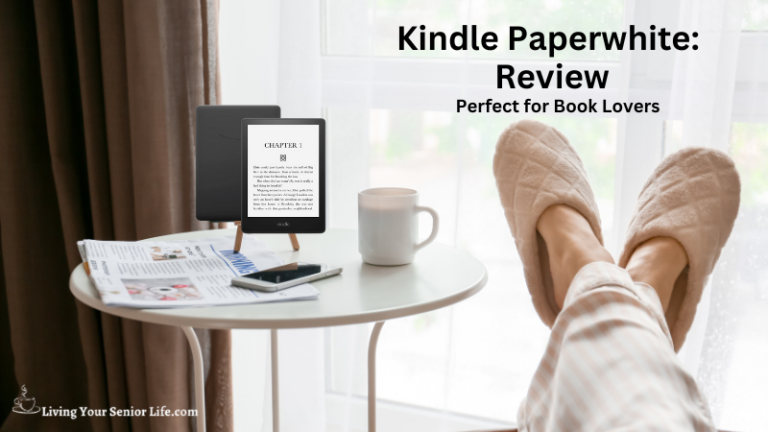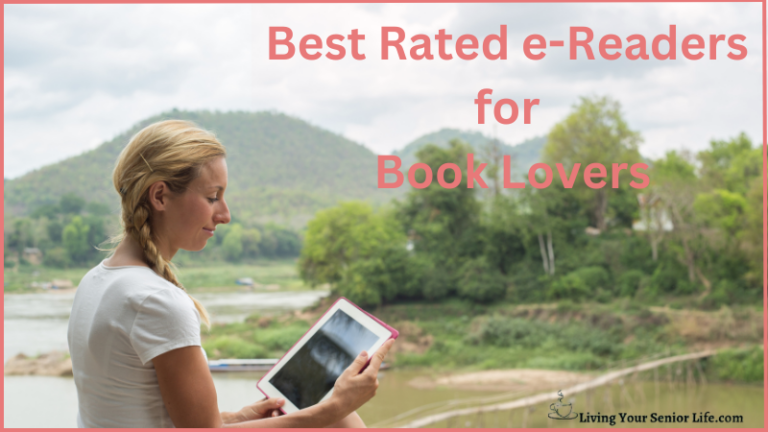In today’s world, the safety of our homes and loved ones is a concern that tops many of our priority lists. If you’ve found yourself here, it’s likely you’re considering investing in a home security camera system, a crucial step towards enhancing your home’s security.
Maybe you’ve heard of burglaries, property theft, or car break-ins in and around your neighborhood. Now you’ve reached the point of considering purchasing a home security system, and rightly so. But before you click that buy now button, there are some options to consider.
We’ve compiled this guide based on extensive research and personal experience. We provide you with insights into the various features to consider, such as inside or outside cameras, wired or wireless options, and the number of cameras needed for optimal coverage.
We’re here to walk with you on this journey toward securing your home. So, let’s embark on this journey together.
Video: Home Security Camera – Buying Guide
Inside or Outside or Both?
When considering how many home security cameras to purchase, consider what areas of your property you want to monitor.
Do you want a system with both inside and outside home security cameras, or are you interested in just the outside? Maybe you want to monitor inside pets when you’re away from home. Perhaps you have a young child or children and want to monitor their bedroom at naptime or during the night hours.
However, others of you might want just to monitor the outside of your home. Maybe you want to start with monitoring outside but want to have the option of adding on an indoor camera in the future. Will the system you’re looking at allow you to add on?
How Many Cameras?

When planning the placement of home security cameras inside the home – think like a burglar – what are the vulnerable spots in your home? Looking at statistics, most break-ins are done through the first floor.
You’ll probably want to monitor all entries into your home – both doors and windows. Don’t forget your garage, especially if there is a door where someone can gain access to your home.
The first floor is probably the best place to start if you have multiple stories. Do you need cameras monitoring second-story windows? It’s probably not the first place someone will break into – most likely, they would need a ladder to gain entrance, which would be visible to someone driving by or living close to your property. Burglars don’t want to draw attention.
If you have an outdoor stairway to the second story, consider an outdoor security camera there.
Do you park your car on the street or driveway? Then you may want to monitor those spots as well. What about a shed or an out-building that houses valuable tools or work equipment?
Also, something to consider is monitoring your children’s play in the yard to keep an eye on them.
Don’t forget the pool area – you can monitor those swimming (there should be someone always watching children in a pool), but what about a child that has somehow wandered away from their home and made their way to your pool – it’s always possible.
Before outdoor cameras were readily available, I had a house with a backyard pool—a landscaper left without shutting the gate. I didn’t have children in the home, but a neighbor’s child could have wandered in, and something tragic may have happened; luckily, nothing did.
You can call your local law enforcement department to see what advice they can give you regarding your particular neighborhood – maybe there are patterns of break-ins they can share with you. With that information, you can tailor your monitoring to include those patterns.
Wired or Wireless
Do you want a simple installation, or do you prefer not to worry about battery life?
If you don’t want to worry about replacing and recharging batteries, you might want to look at the wired version. Unless you’re an electrician, you will need help with the installation, but after that, you won’t have to worry about recharging the batteries.
Another possibility is getting a camera that can run off optional solar panels.
But what if you move and want to take your security camera system with you, and if battery life doesn’t concern you, then the wireless option might be great for you.
Installation is pretty simple with the wireless option, and you may be able to do it yourself. Being that you’ll want to install your cameras high enough that they won’t be tampered with, you will more than likely need to climb a ladder.
If you’re not comfortable climbing a ladder or don’t have the ability to do so, then, by all means, have someone else install your cameras for you.
Monitoring Service
Do you want someone else to be monitoring your cameras? Maybe you can’t monitor the cameras yourself. Most cameras will alert you when they detect movement, but perhaps you’re not able to connect to your phone all the time.
Maybe you want the added security of having help if you should need it – maybe if a fire breaks out. Would you like to have access to a panic button? If any of these pertain to you, then look for this option when purchasing your camera. Some do require additional sensors and fees.
Be sure to research what professional monitoring includes. Also, most local municipalities need to be notified about the monitoring service and possibly pay them a registration fee.
Alarm/Spotlight
Do you want to be able to sound an alarm when suspicious activity is detected? Sounding an alarm or triggering a spotlight or floodlight camera may not always stop the crime, but it can help in deterring one from happening – most intruders want an easy target and will move on to another home.
Night Vision – Infrared
The ability of the camera to record and detect activity at night is essential. You may want your security camera to function effectively even in low lighting, such as in nighttime conditions. For this, you want to be sure your camera is equipped with something called night vision or infrared ability.
Camera Durability and Weather Resistance
For outdoor security cameras, durability, and weather resistance are crucial factors to consider. These cameras are exposed to the elements and need to withstand various weather conditions while still functioning optimally.
When choosing an outdoor security camera, look for information about its build quality and material. Cameras made with robust materials like metal are generally more durable than those made with plastic.
An important specification to check is the camera’s IP (Ingress Protection) rating. This rating tells you how well the camera is protected against dust and water. The first digit in the IP rating indicates the level of protection against solid objects (like dust), and the second digit indicates the level of protection against liquids (like rain). For example, a camera with an IP rating of IP67 is completely dust-tight and can withstand being submerged in water.
Also, consider the climate in your area. If you live in a region with extreme temperatures, either hot or cold, ensure the camera is rated to operate within those temperature ranges. Some cameras are designed to include features like anti-fogging or de-icing for cold climates.
Lastly, consider the camera’s resistance to vandalism. Some outdoor cameras are designed to be vandal-resistant, with features like tough outer casings and tamper detection that can alert you if someone tries to interfere with the camera.
By considering these factors, you can choose a camera that will provide reliable performance, no matter what the weather throws at it.
Video Storage
Security camera video storage preserves a record of events occurring around your home. Depending on your budget and personal preferences, you may choose between cloud and local storage.
Local storage is usually done on your personal computer. Cloud storage refers to an accessible on-demand space where you can upload and download data housed in the cloud.
It is important to consider each security camera’s cloud storage fees and storage limits. This way, you don’t unexpectedly owe a lot of money on cloud storage or have insufficient storage space for saving and viewing your video footage.
Two-Way Talk

Two-way audio, or two-way talk, allows you to talk to whoever you see – maybe someone rings your doorbell, and you want to talk to them first before opening your door.
Perhaps you can scare someone off by talking to them and them realizing they can be seen.
App Interface and Ease of Use
The user interface of your security camera’s app can significantly impact your experience with the device. A well-designed app makes it easy to access the camera’s features, view footage, and receive alerts.
When choosing a security camera, consider the following aspects related to its app:
Ease of Use:
The app should be intuitive and easy to navigate, even for those who aren’t tech-savvy. Look for clear labeling of features and a layout that makes it easy to access the most commonly used functions.
Multi-Camera Viewing:
If you plan to install multiple cameras, ensure the app supports viewing multiple feeds simultaneously. This feature allows you to get a comprehensive view of what’s happening around your property at a glance.
Alert Responsiveness:
The app should send prompt alerts when the camera detects motion or other events. Some apps allow you to customize the sensitivity of these alerts, helping to reduce false alarms.
Video Playback and Sharing:
The app should make it easy to review and share recorded footage. Look for features like fast-forward, rewind, and the ability to save clips to your device or share them via email or social media.
Smart Home Integration:
If you use smart home devices, check if the camera’s app can integrate with them. This integration allows you to control all your devices from a single platform, simplifying your smart home management.
Remember, a user-friendly app can greatly enhance your security camera experience, making it easy to monitor your property and respond to events promptly.
Price
How much do you want to spend? As in all commerce, home security cameras come at different price points.
Consider what options are available and which you want. You might have to prioritize those options to fit your budget. Price is always something most of us want to consider.
Warranty/Guarantee
What is the product’s warranty/guarantee? Is it 30 days, a year, or even a lifetime? Though you might not think you will need it – it is something to be aware of if any issues arise in the future.
It’s best to register your product, save packaging if required, and save your receipt.
Other Features To Consider When Purchasing a Home Security Camera
Home security cameras are a great way to keep an eye on your property and family while you’re not home. There are a variety of features that should be included in a good security system, and the following are some of the most important:
– High-quality video resolution: The video resolution should be high enough so that you can clearly see what is happening on the camera screen.
– Wide field of view: A camera that has a wide field of view will capture more of the surrounding area, which is helpful in case of a burglary or other incident.
– Long battery life: Most cameras have a battery life of around two hours, which is long enough to keep an eye on your property for several days.
– Motion Detection: Security cameras will not be able to pick up on potential criminal activity without the use of motion detection. Some security cameras include features that help determine whether or not there is movement in a certain area, and others automatically send alerts when they detect motion.
– Also, some security systems are compatible with smart home devices such as Google Assistant and Alexa.
Camera Aesthetics
While the primary function of a security camera is to enhance the safety of your home, the aesthetic appeal of the device should not be overlooked. After all, these devices are often placed in visible locations, both inside and outside your home, and can impact the overall look and feel of your space.
When choosing a security camera, consider its design and how well it will blend with your home’s decor. Some cameras feature sleek, modern designs that can complement contemporary homes, while others have a more traditional look that may be better suited to classic styles.
For indoor cameras, consider the size and shape of the camera. Some people prefer compact, unobtrusive cameras that can be placed on a shelf or mounted on the wall without drawing too much attention. Others might prefer a more prominent camera as a visible deterrent to potential intruders.
For outdoor cameras, consider how the camera will look on your home’s exterior. Some cameras are designed to be discreet and blend in with the exterior of your home, while others are more noticeable. The color of the camera can also impact its visibility. For example, a white camera might blend in well with light-colored siding, while a black or gray camera might be less noticeable on a darker surface.
Remember, a security camera doesn’t have to be an eyesore. With the wide variety of designs available today, you can find a camera that provides the security features you need and complements your home’s aesthetic.
Integration with Other Home Security Systems
If you already have a home security system in place, it’s important to consider how a new security camera will integrate with your existing setup. The best security systems work in harmony, providing a seamless experience and comprehensive protection.
Firstly, check if the security camera you’re considering is compatible with your current system. Many security systems use common protocols like Z-Wave or Zigbee, or they might offer integration through platforms like Apple’s HomeKit, Google Home, or Amazon’s Alexa. This compatibility allows you to control all aspects of your security system from a single app or interface, which can be a significant convenience factor.
If you’re using a professionally monitored security system, check with your provider to see if they support the camera you’re considering. Some providers may only support specific models or brands, while others might be more flexible.
Also, consider how the camera will work with other components of your security system. For example, if your system includes smart lights, you might want a camera that can trigger the lights to turn on when it detects motion. Or, if you have a smart door lock, a camera with two-way audio could allow you to see and speak to visitors before remotely unlocking the door for them.
Remember, a well-integrated security system is not just more convenient to use—it can also provide better protection by allowing different components to work together in response to potential security threats.
Privacy Concerns
While home security cameras are designed to enhance safety and security, it’s crucial to address the potential privacy concerns that come with their use, especially for indoor cameras. These devices, if not managed correctly, could inadvertently infringe on the privacy of household members or guests.
One way to mitigate this is to establish clear rules about where and when cameras will be in use. For instance, it’s generally considered inappropriate to place cameras in private spaces like bathrooms or bedrooms unless it’s for a specific purpose like monitoring a baby’s crib.
For cameras placed in communal areas, consider turning them off or setting them to not record when you or family members are at home. Many modern security cameras offer scheduling features, allowing you to easily control when the cameras are active.
Another feature to look for is cameras that only record when motion is detected, ensuring they’re not continuously filming. Some cameras also offer masking or privacy zone features, which allow you to specify areas that the camera should ignore, further protecting your privacy.
Remember, the goal of a home security camera is to increase your sense of security, not to create a feeling of being watched in your own home. By setting clear boundaries and making smart use of the features your camera offers, you can maintain a balance between safety and privacy.
Customer Support
The level of customer support provided by the camera manufacturer can play a crucial role in your overall experience with the product. Good customer support can make the process of installation, troubleshooting, and maintenance much smoother.
When considering a security camera, look into the manufacturer’s reputation for customer service. This information can often be found in online reviews or consumer reports. Pay attention to whether customers find the support team responsive, helpful, and knowledgeable.
Also, consider the types of support offered. Some companies offer multiple channels for support, such as phone, email, live chat, and even social media. Having multiple ways to contact support can make it easier to get help when you need it.
Availability is another important factor. Some companies offer 24/7 support, while others may only be available during business hours. If you’re installing the system yourself, look for companies that offer robust online resources, such as installation guides, FAQs, and troubleshooting tips.
Remember, a security camera is an investment in your home’s safety. Choosing a company that offers strong customer support can ensure that you get the most out of your investment.
Additional Reading
You Might Also Be Interested In Reading: Ring Floodlight Cam Wired Plus Review
Some Final Words
Buying a home security system for your home can add peace of mind and a sense of security. However, you still want to stay vigilant and use all the safety precautions you can – some of these are locking your doors and windows. Cutting bushes that someone could use for hiding. Keep ladders locked away. Of course, arming your security system.
I hope that reading the Home Security Camera – Buying Guide, you discovered some options available with security cameras, helping you decide which camera is right for you, and has given you some things to think about when considering a home security system.
Have you had any experience(s) with a security system or any experience where in hindsight, you wish you would have had security cameras? I would love to hear about them – please comment below.