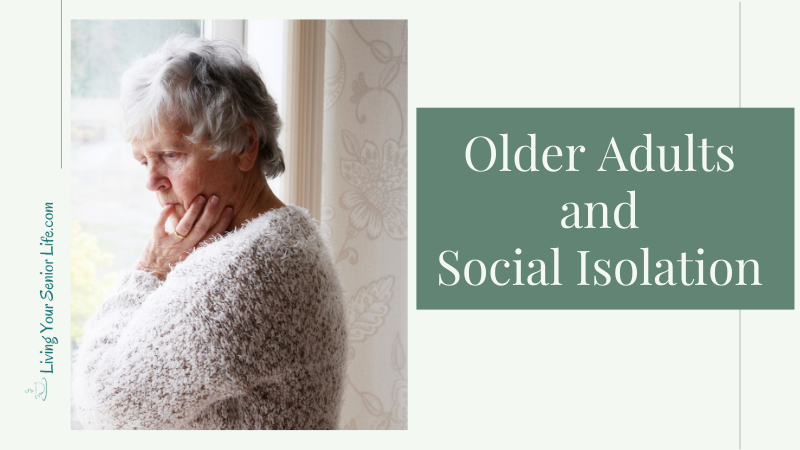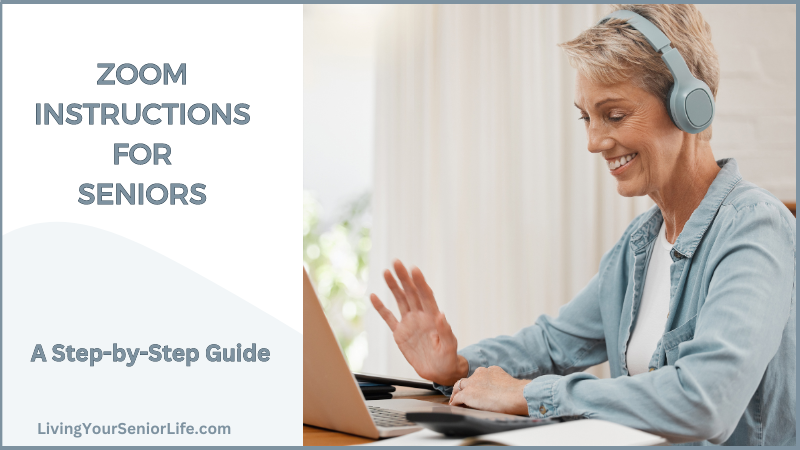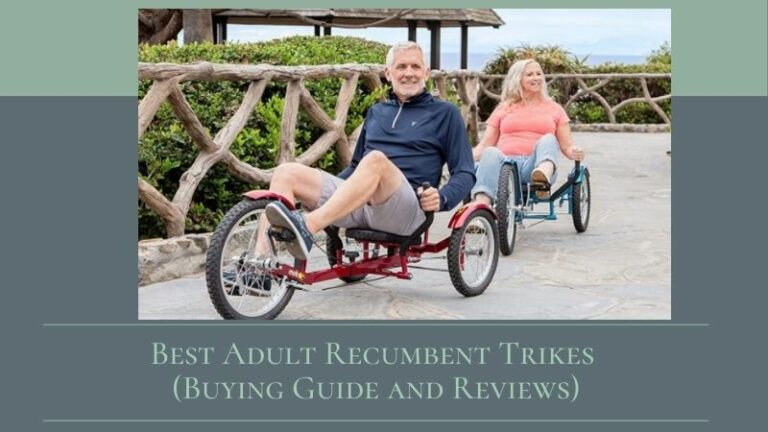LivingYourSeniorLife is supported by its audience. When you purchase through links on our site, we may earn an affiliate commission at no cost to you. We do not accept any monies from companies we review Learn more.
The world is rapidly changing, and so is technology. With that in mind, it’s no surprise that the tablet market is becoming increasingly saturated with new releases. But one tablet that has truly set itself apart is the GrandPad Tablet for seniors.
This tablet was made specifically for seniors – those who are looking for an easy-to-use tablet that can help them stay connected and engaged with the world around them. In this blog post, we’ll take a look at the basics of the GrandPad Tablet and discuss its features and potential drawbacks.

Exploring new technology can be both exciting and overwhelming, especially for older adults who might not be as familiar with the latest gadgets. That’s where the GrandPad tablet comes into play, offering a secure and straightforward way for those in their golden years to stay connected with family members through simple interfaces, whether it be via phone calls, video chat, or sharing photos on a private network.
With large buttons and clear, large icons, this tablet is designed to cater specifically to the needs of senior users, prioritizing ease of use and accessibility. The inclusion of 4G LTE connectivity means real-time communication is always at the fingertips, including voice calls, audio calls, and video calls. Plus, there is no need for older folks to remember a Wi-Fi password as everything is set up to provide ‘go-anywhere’ convenience.
Overview of the Senior Tablet with Phone Capabilities
When considering a device designed for older adults, the Senior Tablet, commonly known as the GrandPad, offers a blend of connection and ease of use. The user interface of the GrandPad prides itself on being tailored to senior users, with large buttons and clear, large icons that make navigation simple for those who may not be tech-savvy.
The closed network of the tablet ensures a private and secure tablet computer experience where family members can connect without concerns of privacy breaches or spam. It’s like a private family network that safeguards users while they share photos, engage in video calls, and make phone calls.
Family members can manage contacts and settings through the GrandPad companion app, ensuring that only desired phone numbers or email addresses are synced to the device. If assistance is needed, 24/7 customer support is ready to help, whether you need to set up new contacts or have questions about the latest GrandPad promotions.
This cell phone and tablet hybrid stands out particularly for its ease of use in making video calls, as it aims to reduce social isolation and keep family circles connected in real time. Older folks can enjoy the go-anywhere convenience of this 8-inch screen device without complex onboarding processes or needing to remember a Wi-Fi password.

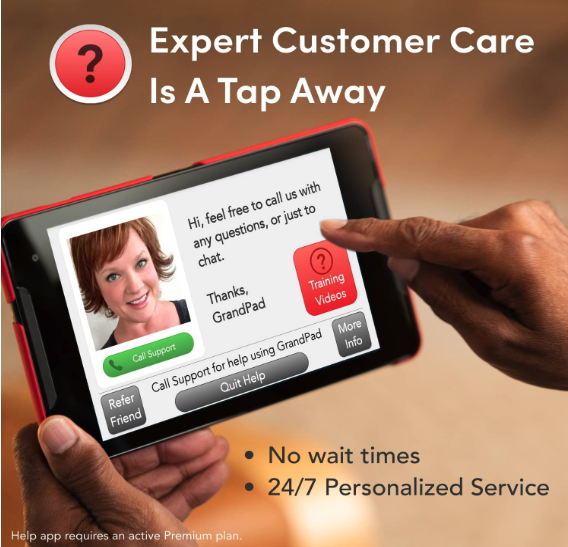

Uncomplicated Interface Designed for Seniors
The GrandPad tablet manifests an intuitive interface tailored to senior users. With large icons and text, your navigation is stress-free, ideal for eyes that appreciate simplicity. As you engage in video chats or audio calls with family members, the simplicity of the interface ensures that the GrandPad becomes a bridge rather than a barrier. Whether you’re initiating phone calls to keep in touch or you desire the face-to-face interaction of video calls, the processes are streamlined.
If you’re a current member of the GrandPad service or a family administrator, you’ll find that adding phone numbers, managing contacts, or sharing family photos via the private network is unambiguous and safe. With its charging cradle, keeping the device powered requires minimal effort. Simply place it on the cradle, and it’s good to go. You won’t need to fumble around for a power button or recall a Wi-Fi password.
Ease of Connectivity
For starters, it uses a wireless connection that allows seniors to stay connected without worrying about data caps or internet restrictions.
The GrandPad does not require Wi-Fi. The GrandPad comes with 4G LTE configured and ready-to-go. This also means that you can take GrandPad with you on the go, and it will work anywhere in the United States.
When considering a tablet for older adults, connectivity can often be a concern. Fortunately, the GrandPad tablet offers a simple interface that caters to the specific needs of senior users, ensuring that staying in touch with family members is a straightforward process. One of the standout features of the GrandPad is its built-in 4G LTE connectivity, which allows for seamless internet access and hassle-free voice and video calls, all without the need for a Wi-Fi password.
The GrandPad’s ease of connectivity is further enhanced by the free companion app available for wider family members. This app transforms the mobile phone or Apple iPad of a current member of the GrandPad service into a remote support tool, that allows assisting with adding or managing contacts, and overseeing the sharing of family photos and videos.
The ‘go-anywhere’ convenience of the GrandPad negates the concerns of consumer cellular compatibility or the complexities of connecting with social media platforms or a complicated web browser. This focus on user experience makes the GrandPad a smart choice for those who value ease of use in technology.
Safety
With the GrandPad approach, Internet safety for seniors is a top priority. The tablet protects seniors’ personal information by blocking access from unknown third parties. Only a list of approved contacts may phone call, video chat, or send emails to the GrandPad user. When setting up the GrandPad, you provide the approved contacts to be added, which can be edited at any time.
The Subscription Service
The GrandPad does come with a 1-month subscription service. At the end of the free subscription, you can either cancel or renew the service. As of the writing of this post, there are two subscription payment options: Monthly or Yearly costing $649 for the yearly and $65 for the monthly.
Some people will find this as an added expense that they don’t want to take on. The GrandPad can still be used without the subscription but with only limited features.
Insurance
An amazing feature you do get included with the subscription service is insurance. That’s correct; the GrandPad is 100% insured as part of your subscription.
What does this mean? If lost or stolen, your device can be deactivated, and the company will send you a new GrandPad with all your information and memories. If your GrandPad breaks, they will send you a new one, ready to go.
Application and Games
There are 12 apps and 16 games for entertainment and to keep the mind engaged. There are single-player games and also multi-player games.
GrandPad Apps
| Articles | Call | Camera |
| Games | Internet | |
| Lookup | Mood | Photos |
| Radio | Weather | Zoom |
Games Included
| Bingo | Blackjack | Bridge | Checkers |
| Crossword | Four In A Row | Freecell | Hangman |
| Hearts | Memory | Slots | Solitaire |
| Spider Solitaire | Sudoku | Texas Hold ’em | TicTacToe |
| Tiles | Word Scramble | Word Search |
Customer Service
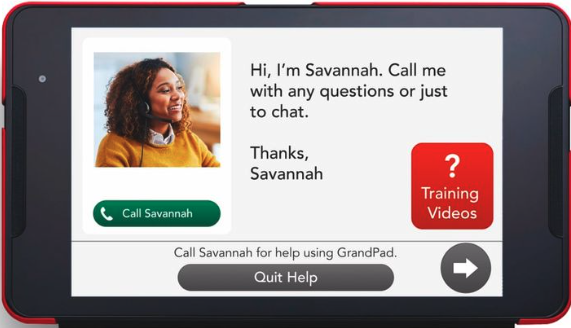
Experiencing the GrandPad is not just about the device itself, but the full range of support and services available to enrich older adults’ tech journey. GrandPad Team offers round-the-clock customer support, ensuring that help is just a button away for elderly users. If your family members need assistance, the support is praised for being patient and understanding, focusing on the specific needs of senior users.
Pros and Cons
Pros
The GrandPad tablet stands out as a secure tablet computer tailored for senior users, designed to keep family members closely knit through video calls and phone calls. It offers:
- Ease of use: With its intuitive interface featuring large buttons and large icons, navigating the device is straightforward for older adults.
- Connectivity: Built-in 4G LTE connectivity ensures grandpad users can make audio calls, video chats, and voice calls without the need for a Wi-Fi password.
- Safety: A private network limits exposure to unwanted content, protecting users from spam and scam attempts.
- Support: The GrandPad team provides round-the-clock customer support, assisting with any concerns or questions, and assuring an excellent user experience.
- Companion app: Family members can stay connected via the free Companion app, enhancing the family network and alleviating social isolation.
Cons
Despite its clear benefits, the Senior Tablet has limitations:
- Service Plan: A monthly fee is required after the first month to maintain full functionality and access to features, which may be a drawback for those reluctant to recurrent expenses.
- Limited functionality without a plan: Post-trial period, users lose access to certain features without a service plan, which could impact the value for some grandpad users.
- Device exclusivity: Once it’s no longer in use, the GrandPad tablet holds no resale value due to its exclusive compatibility with the GrandPad service.
- Adaptation: Some senior users might find transitioning to a tablet from traditional cell phone or mobile phone usage challenging.



Customer Reviews
In assessing the Senior Tablet from GrandPad, you’ll find a mix of opinions regarding its utility and value for older adults. Users commend the device’s intuitive interface and the convenience of having large buttons, which facilitate ease of use and navigation for senior users. The tablet is praised for its ability to keep family members connected through video calls and voice calls, significantly reducing social isolation.
On the plus side, the dedicated customer support from the GrandPad team is often highlighted as being particularly helpful, offering a personal touch that many find reassuring. The GrandPad central, where one can add new contacts or manage phone numbers, adds a layer of security, running on a private network to ensure a safer experience for its users.
However, some concerns are raised about the device operating exclusively on the GrandPad service, limiting its resale value and locking users into a monthly subscription fee. There has also been feedback about the charging cradle and power button issues affecting the device’s reliability over time.
Overall, while the GrandPad tablet is not without its drawbacks, many find it to be a kind and smart choice for family members ensuring that senior users enjoy a simple, secure tablet computer experience focused on their specific needs.
| Features | Specifications |
|---|---|
| Screen Size: 8″ | Operating System: Android |
| 4G Lte | Dimensions: 5.04″ x 8.96″ x 0.38″ |
| Bluetooth Enabled | Screen Size: 8″ measured diagonally |
| Case: Black and Red | Processor: Octa-Core Qualcomm MSM8953-3-AB |
| Stylus | Clock Speed: 2.0 Ghz |
| Wireless Charging Cradle | RAM: 2 GB |
| Front Facing Speakers | Storage: 32 GB |
| Voice and Video Calls | Display Resolution Max: 1920 x 1200 Pixels |
| No Passwords | Camera: Rear 5 megapixels , Front 5 megapixels |
| No Robocalls | Wireless: 802.11 a/b/g/n |
| Private Family Network Family Administrator Companion App | Product Weight: 13.4 oz |
| 1 Month Paid Subscription Contract-Free – Cancel Anytime | Batteries: 1 Lithium Ion Battery Required (Included) |
| No Wifi Needed On Premium Plan | |
| Customer Support: Unlimited 24 / 7 / 365 |
Video: The GrandPad Tablet
FAQs
Can I use my headphones with the GrandPad tablet?
Yes, most headphone sets can be used with the GrandPad.
Do I still need my phone if I have a GrandPad?
Yes, it is not possible to call 911 from the GrandPad, so it’s important to have some sort of phone available.
How long does the battery charge last on the GrandPad tablet?
Depending on the usage, the battery lasts anywhere from 1-3 days. The included wireless charger is as simple as plugging it into the tablet and a power outlet.
Conclusion
With all products, features can change, so be sure the qualities that attract you to the product are still the same before purchasing.
The GrandPad is touted for its simple interface, catering specifically to the older adults in your family. With large buttons and an 8-inch display, it simplifies tasks such as video calls and sending text messages, aiming to reduce social isolation. The built-in 4G LTE connectivity enhances ease of use, allowing for quick setup without the need for a Wi-Fi password, making it a potentially smart choice for less tech-savvy senior users.
However, it’s important to consider the ongoing cost since owning this senior tablet binds you to the GrandPad service, with a free month of the premium plan and the need to purchase a plan upon activation. While it boasts a suite of features like video chat, audio calls, and the ability to share photos through the GrandPad companion app, remember that its functionality is tied to the subscription.
Even with its drawbacks, if you’re looking for a tablet that will help seniors stay connected and engaged in the digital world, the GrandPad Tablet is definitely worth considering.
What are your thoughts about the GrandPad Tablet? Please comment below.
Additional Reading
You Might Also Be Interested In Reading: Ring Spotlight Cam Review
GrandPad Tablet for Seniors

The world is rapidly changing, and so is technology. With that in mind, it's no surprise that the tablet market is becoming increasingly saturated with new releases. But one tablet that has truly set itself apart is the GrandPad Tablet for seniors. This tablet was made specifically for seniors - those who are looking for an easy-to-use tablet that can help them stay connected and engaged with the world around them. In this blog post, we'll take a look at the basics of GrandPad and discuss its features and potential drawbacks.
Product SKU: B09S6THZJ1
Product Brand: GrandPad
4.5