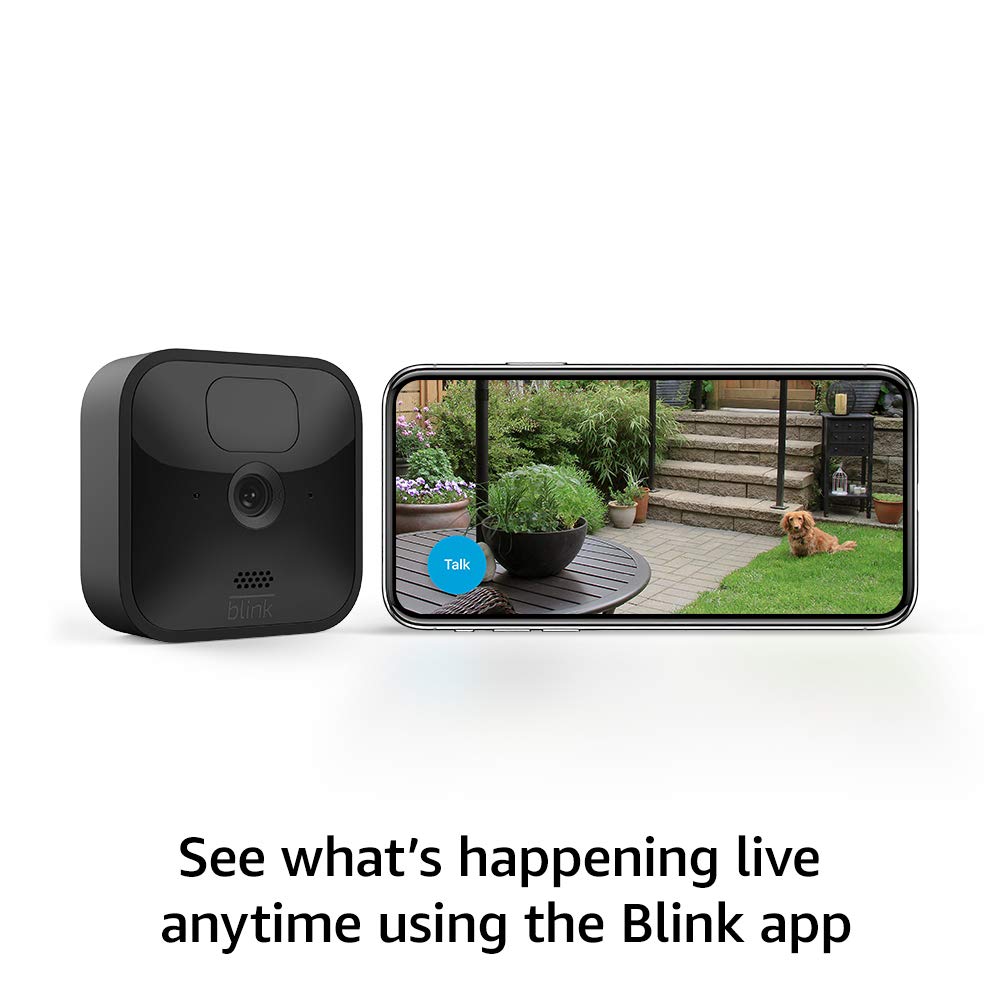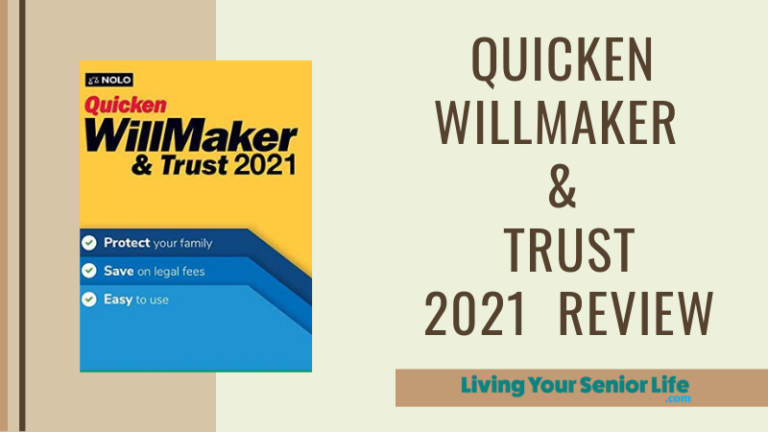LivingYourSeniorLife is supported by its audience. When you purchase through links on our site, we may earn a small affiliate commission at no cost to you. Learn more.
Have recent home burglaries, car break-ins, or thefts left you feeling uneasy? Are You considering investing in an outdoor security camera system to monitor your property and keep an eye on the people around it? Perhaps that person at the door isn’t who they say they are; would like some peace of mind knowing what’s happening outside without opening up! Blink Outdoor Camera Review (3rd Generation) explores what features come into play and the pros/cons for this device which will help you decide whether the Blink Outdoor works best for YOUR needs.
Why You Should Get A Security Camera
Video surveillance systems can provide long-term or short-term protection depending on what you need. From deterrence to finding lost pets to watching children, the uses are limitless.
What To Look For When Choosing A Security System
When thinking about purchasing a security camera, you’ll want to consider a few things, such as how many cameras you want, whether you want a system outside or inside, or both, wired or wireless? These are some things this post will address to help you decide if Blink is the security camera for you.
When looking for a security camera system, there are quite a few things to consider before making a purchase. A system is typically composed of at least three components: the camera(s), a video recorder, and a monitor or mobile device. The types of cameras can vary widely in terms of their function and how they capture images and battery life, but for this review, let’s discuss the differences between wired and wireless cameras.
Wired vs. Wireless Cameras
Wired
A wired security camera system requires that the video recorder is connected to the camera(s) via wires which are then run through walls or ceilings into an electrical outlet. The benefit of a wired system is that you get the most reliable connection possible because it’s not susceptible to changes in signal strength or outside interference. For most of us, professional installation is required.
Wireless
A wireless security camera system allows you to view your video feed through a mobile device or web browser without running wires back to the recorder, making installation much easier than running wires between it and the camera(s). On the downside, depending on the type of camera you choose, wireless systems are typically less reliable than wired systems simply because signals can be interrupted or interfered with by items such as electrical appliances.
Blink security camera wireless system allows you to monitor your home or business from a smartphone, tablet, or PC. The system itself uses a video recorder that connects to the cameras via Bluetooth technology and does not require that any wires be installed.
Blink Outdoor Security Camera Features
- Color – Black
- 110° Diagonal Field of View
- Can Be Used Outdoor and Indoor
- Easy Setup – For Most, Professional Installation Is Not Needed
- Image Resolution Up to 1080p
- Infrared Night Vision
- Live View
- Motion Alerts Detection
- Receive On Your Phone With the Option to Customize Motion Zones With The Blink Home Monitor App
- Multiple Camera Kit Purchase Options
- Operating Temperature: -4 to 113° F
- Photo Resolution – 640 x 360 nHD
- Store Video Clips with cloud storage with Subscription Plan – More Information Below
- Two-Year Battery Life – Runs on Two AA Lithium included
- Battery Life Will Vary Based on Device Settings, Use, and Environmental Factors.
- Video Resolution
- Record and View in 1080p HDVideo During the Day and With HD Infrared Night Vision After Dark.
- Two-Way Audio
- Weather-Resistant
- Wireless
- Works With Alexa
- Arm and Disarm Your Camera
- Be Alerted to Motion
- Play Recorded Clips
- Stream Live Video
In The Box
- Blink Outdoor Camera Kit
- Sync Module 2
- 1.5V Non-Rechargeable AA Lithium Metal Batteries: 2 Per Camera
- Mounting Kit – Per Camera
- USB Cable
- Power Adapter
Requirements
- High-Speed Internet Connection – Such As Broadband, Fiber, or DSL
- Wifi Network: 2.4 GHz 802.11b/g/n
- The Blink system does require power and a WiFi/Internet connection to operate. If it loses these connections, it will automatically resume regular operation as soon as these connections are restored. However, the new Photo Capture feature coming soon- will take and store photos automatically every hour. When WiFi is restored, captured images will be uploaded to the Cloud for you to view as a clip.
- Smart Phone – iOS 12.5, Android 5.0, or Fire OS 5.1
Blink Home Monitor App
The Blink Home Monitor App is where you can record, view, and save events. Use the Blink Home Monitor app to check in on what’s happening at home from anywhere at any time. The app connects your phone to your home with video so you can see what’s going on whenever you choose.
Setting Up the App
Using a QR code, the app is simple to set up. You link both the Blink sync module 2 (included) and the outdoor camera with your blink account simply by scanning their respective codes in-app via wifi connection. There’s no need to stress over complicated passwords; just input what’s needed once you’re logged in it’s ready to go. (including an email address).
Some Features of The App
The Blink Home Monitor app allows you to communicate through 2-way audio so you can talk to whoever is outside.
The features on the app offer plenty of custom settings. One setting, for instance, is where you can set activity zones. If you don’t want to get specific motion alerts, for example, let’s say you have a neighbor’s tree hanging over your side of the fence. During storms, it sets off the motion detection on your camera and sends you alerts all night. So you can set the camera not to monitor that area, and thus you are able to get a good night’s sleep.
Subscription Plan
Included in your purchase you will receive a free trial of the Blink Subscription Plan. With the subscription, you will be able to record, view, and store motion clips in the Blink App. After the trial, you can continue the subscription for $3 a month per camera. If you have more than one camera, there is also a $10 per month option for unlimited cameras at one location. Your subscription plan will automatically renew and continue until you choose to cancel it.
However, you can save events locally to the Blink Sync Module 2 via a USB flash drive (sold separately).
Subscription Comparison Table
| Without Plan | Blink Basic Plan | Blink Plus Plan | |
| Price | n/a | $3/month Per Device Or For $30/year | $10/month For Unlimited Devices Or $100/year |
| Number of Devices Supported | n/a | 1 | Unlimited Number of Devices Per Account |
| Motion-Activated Notifications | ✔ | ✔ | ✔ |
| Live View Streaming | ✔ | ✔ | ✔ |
| Motion Detection Video Recording | ✔ | ✔ | |
| Live View Recording | ✔ | ✔ | |
| 60-Day Unlimited Video History | ✔ | ✔ | |
| Rapid Video Access (Instantly Watch Your Videos As Soon As They Are Recorded | ✔ | ✔ | |
| Video Sharing | ✔ | ✔ | |
| Photo Capture | ✔ | ✔ | |
| 10% Off Blink Devices on Amazon.com | ✔ | ||
| Extended Warranty Coverage | ✔ |
Warranty
- 1-Year Limited Warranty and Service Included But Subject to Terms
- For Terms of Warranty, Click Here.
Pros
- Wireless
- Can Add On Additional Cameras
- Alexa Compatible
Cons
- Does Not Work With Siri
- Lag Time
- Not Compatible with 5ghz WiFi Networks
FAQ for Blink Outdoor Security Camera
1. Do the security cameras come with mounts?
Yes, each camera comes with a mounting device and hardware screws.
2. How do you change the batteries in the Blink Outdoor Security Camera?
The battery-operated Blink cameras are shipped with two non-rechargeable AA 1.5v Lithium batteries. When the time comes they are easy to replace. Simply open the battery compartment, take out the old batteries, and insert the new set.
3. Is there a fee to use the Blink Outdoor?
There is a fee if you decide to use the optional cloud storage subscription after the initial free trial. However, you can store it locally (not cloud) with a USB flash drive.
4. What are the differences between the Blink XT2 and the New Blink Outdoor Camera?
The difference comes down to a few features. The Blink 3rd generation version features privacy zones and additional storage options to save video clips locally on a USB drive or to the Cloud. These were not available with the Blink XT2.
Is There A Blink 4th Generation?
As of the writing of this post, there isn’t a Blink 4th Generation Outdoor Camera. Keep checking back, and I’ll be sure to keep you updated when one comes available.
You Might Be Interested In Reading: Ring Floodlight Cam Wired Plus Review
Final Thoughts
If you aren’t sure if this Blink is for you and want to do some more research, you might want to look at a post I wrote Blink v Ring Security Camera or read a complete review of the Ring Spotlight Security Camera – Home Security (Updated 2021). If you want to brush up on security cameras in general a good read is Home Security Camera (2021 Buying Guide).
If you’ve been in the market for a home security system, Blink Outdoor Home Security System is worth considering. It has features like being wireless and easy to install, a non-contract subscription, and the Home Monitoring App that allows remote viewing. Having the Blink Home Security System is one way to help in keeping your home and family safer.
The Blink is easy to set up, and for many people, it’s a do-it-yourself project. No wiring is involved. You can purchase your choice of camera kit depending on your camera needs. Though only one account can be set up per email address, many phones can have the app loaded and still monitor the cameras.
I hope that in reading the Blink Outdoor Camera Review (3rd Generation), you have had some of your thoughts and questions resolved. With all products, features can change, so be sure the features that attracted you to the product are still the same before purchasing.
If you have any stories to tell about your home security, please share them in the comment section.